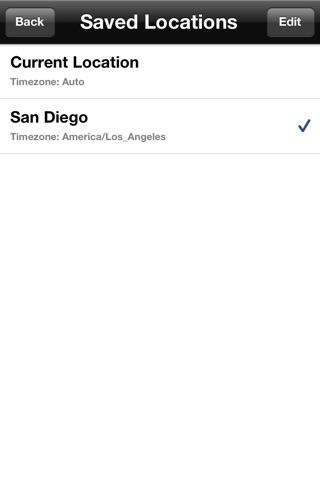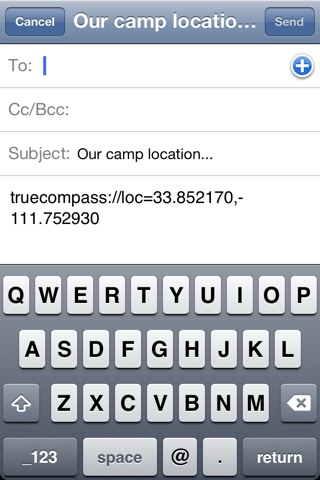True Compass app for iPhone and iPad
4.7 (
2057 ratings )
Utilities
Navigation
Developer:
Rivolu Pte Ltd
0.99 USD
Current version:
v1.4.2, last update: 7 years ago
First release : 07 Oct 2010
App size: 3.27 Mb
Your search for best compass app for iPad and iPhone stops here. True Compass provides a lot more than a simple compass reading. Now iPhone 5 ready.
+ An integrated map view allows you to see where you are in relation to your destination, in-addition to displaying the direction youre heading.
+ Share your current location or your destination with others by email. The recipient clicks the link on email and pops right into True compass with the destination already set correctly.
+ Search your destination by address or by latitude/longitude or select your destination by pressing and holding anywhere on the map.
+ With the destination set, the green arrow points to the direction of the destination. Follow the green arrow to reach your destination.
+ Easily save and switch between multiple saved locations from bookmarks.
+ View text reading of your current heading, bearing to reach destination as well as the approximate distance to your destination (miles/kms).
+ Use it on both iPad and iPhone.
Have fun, use it anywhere, anytime while exploring outdoors.
Pros and cons of True Compass app for iPhone and iPad
True Compass app good for
Nice, does exactly what is described.
One feature is missing : ability to display map with heading up instead of north up
If the iPhone version of True Compass had all the features of the iPad version (display of maps on main screen, locale and destination information etc) it might be worth it on iPhone. On iPad, those features make this app worthwhile, and Id use it even if iPad had the iPhones compass app.
Remember to take the SmartCover off, or else it throws the magnetometer out of whack!
Small gripe: app requires location services on all the time (even in the background) in order to show true (rather than magnetic) north.
Some bad moments
I found a lot of bugs and didnnt find a lot of help to locate something precisely. I wish I could get a refunf
This is a very nice app for a free app. It has a beautiful compass, and can show you the compass and map simultaneously, but not overlapping. (separate halves of the screen) If you zoom out and find the red pin, you can drag it to any location, and it will orient you from your current location to the destination. It also tells your altitude, presumably from GPS data. There are some fine apps for tracking; this is not among the full-featured apps, but it is useful as is. Certainly can be improved on, but were talking about a very functional FREE app!
One of the best compass apps on the App Store works as described easy to use great graphics thanks for this app.
I just downloaded this app but it doesnt have a support link that works- directions page doesnt load in a readable form.
It seems the program thinks my iPhone 4 is an iPad and shows me a fraction of the home screen. I can scroll - but only part way, and cannot see any controls.
Too bad.
Sometimes when going into the Settings Menu, there is a Back button in the top left corner. The majority of the time, there is no Back button so you are stuck there.
The only solution is to close the APP and reopen it. Until this is fixed, the APP is worthless.
Usually True Compass iOS app used & searched for
kompass,
こんぱす,
コンパス,
bussola,
boussole,
bussola app,
and other. So, download free True Compass .ipa to run this nice iOS application on iPhone and iPad.